What happens when you decide to call your new business XYZ Services and want to buy a domain name for your website?
Maybe you don’t even want a website yet but know you will at some point, so you’d better sort out a name for it, or perhaps you want to set up a professional-looking email address, such as yourname@xyzservices.com.
Here’s what you can do:
- Go to one of the many domain registration companies online (I always use Namecheap.com)
- Type in XYZ Services to see what domains are available:
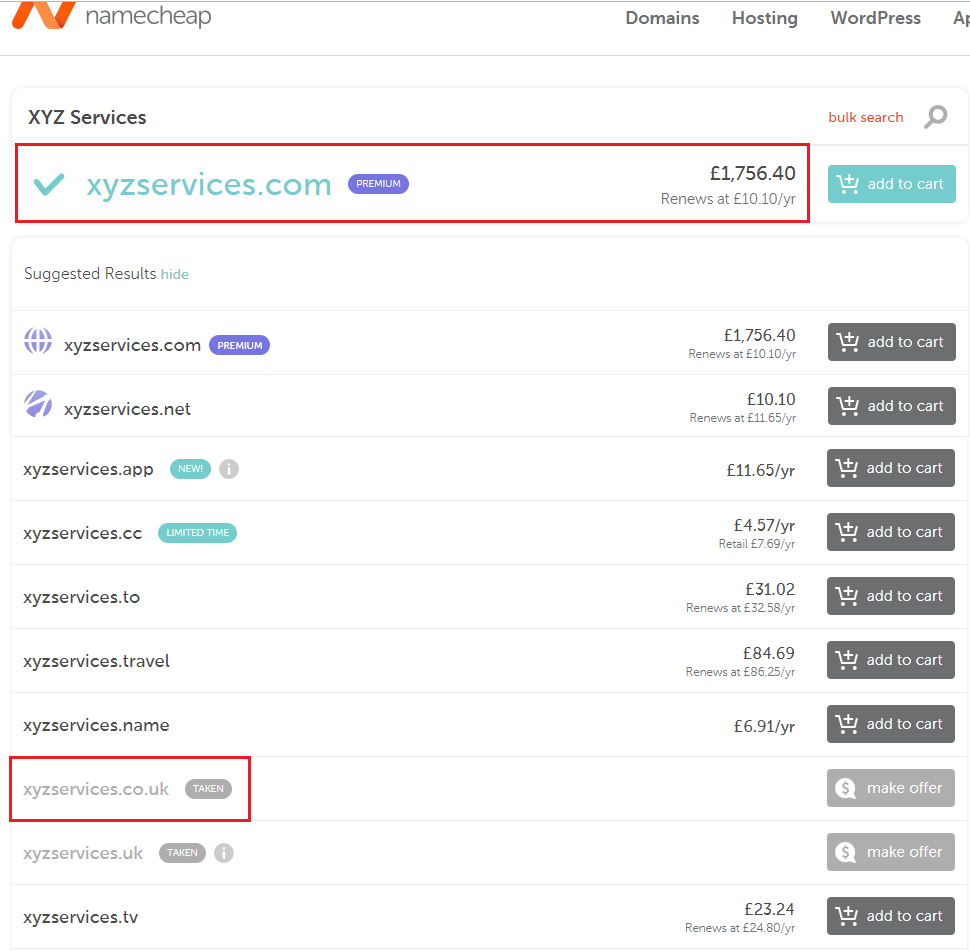
3. Because the dot-com version of the name is ridiculously expensive, and the dot-co-dot-uk version is taken, I’d either look at one or two alternatives from the list or type in something different, such as XYZ-Services, with a dash, which is available as a dot-com – and much more realistically priced:
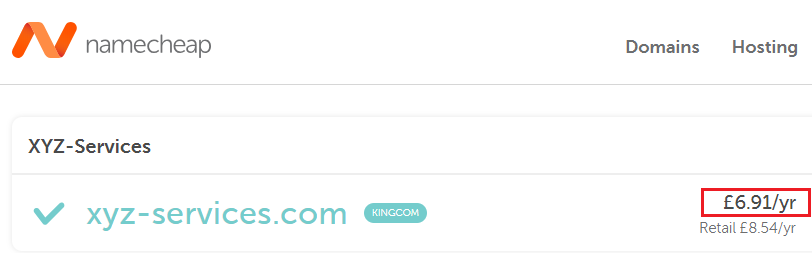
4. I’d then consider if there are other names I’d like to register so my competitors can’t use them and maybe so I can tailor them for specific markets:

5. So in this example, I’d possibly buy the dot-com and the dot-co-dot-uk versions
6. Then what? Decide which name you want to use for your site and set up the other name to forward to that website, so that if someone types it into their browser, they’re taken straight to the site.
How do you do that?
In Namecheap, click on the Manage button next to the domain you want to forward:
![]()
Then scroll down a bit until you see Redirect domain and go from there:
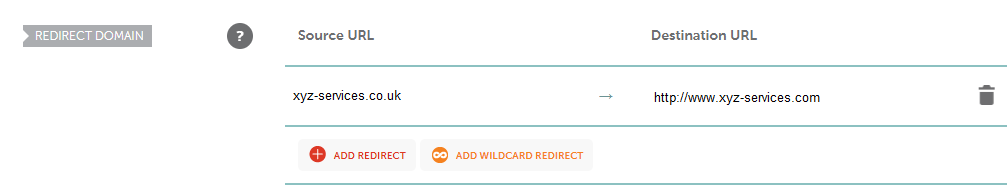
…and you’re done.

