When I sat down in 2007 to create my first site, EnglishLanguageExpert.com, I didn’t know anything about code.
It’s great that British children are now being taught programming languages, as code + creativity = Facebook, Instagram, canva.com and a billion other platforms, sites and apps.
If you want to see code in action (takes less than ten seconds), go to any webpage (easier on a laptop or desktop), right-click on a bit that isn’t an image and select View page source or view source:
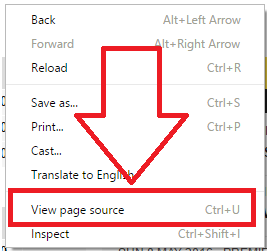
A new tab will open and display all the code that makes that page look and behave the way it does.
A few tags you might see:
- <head> </head> signifies the page’s header section; information between those tags can be for humans, browsers or search engines
- <p> starts a new paragraph, </p> ends it
- <body> </body> information between these tags makes up the body content of a page
- <h1> starts the page’s most prominent headline, </h1> ends it
- <h2>, <h3>, <h4> are other headline tags
- a ‘non-breaking space’ adds space between two lines of text or other objects (images, videos, etc)
- <em>wrap these around text to italicise it</em>
- <strong>makes words bold</strong>
I don’t know much about PHP, which, according to Wikipedia, originally stood for personal home page but now, as everybody knows˟, it means hypertext preprocessor.
Nor do I know much about CSS (cascading style sheets) or Javascript, which all feature on every site I’ve built (thanks to WordPress, the world’s favourite content management system – more on that another time).
˟ joke

